Common SEO mistakes and how to fix them in 2025

The competition in the digital world is intensifying in 2025, making SEO more vital than ever for businesses striving to enhance their online visibility. Effective SEO drives organic traffic, improves search rankings, and helps establish a strong digital presence. However, SEO mistakes to avoid can quickly derail these efforts. Issues like ineffective keyword targeting, ignoring mobile optimization, or overlooking site speed can significantly harm your website’s performance. These errors not only limit your site’s growth potential but also result in missed opportunities for engagement. To help you navigate these challenges and optimize your website for success, we’ve put together a detailed guide on the top SEO mistakes to watch out for and how to address them effectively.
1. Search Intent Neglect
The Problem:
One of the biggest SEO mistakes is ignoring search intent. Search intent refers to the reason behind a user’s query. If your content doesn’t align with the user’s intent, even if it’s optimized for keywords, it will fail to satisfy their needs, causing high bounce rates and low rankings.
Solution:
Ensure that your content matches the search intent behind the keywords you’re targeting. Analyze whether the user is looking for informational, transactional, navigational, or local content and tailor your content accordingly. Tools like Google Search Console and Answer the Public can help identify the intent behind search queries.
2. Not Doing Keyword Research
The Problem:
Keyword research is the foundation of any successful SEO campaign. Without it, you’re guessing which terms to target. Using the wrong keywords or not targeting relevant terms can result in poor search visibility and wasted resources.
Solution:
Use keyword research tools like SEMrush, Ahrefs, or Google Keyword Planner to identify the keywords your audience is searching for. Focus on both short-tail and long-tail keywords to capture a broader range of search traffic. Regularly refine your keyword strategy based on changing trends and competition.
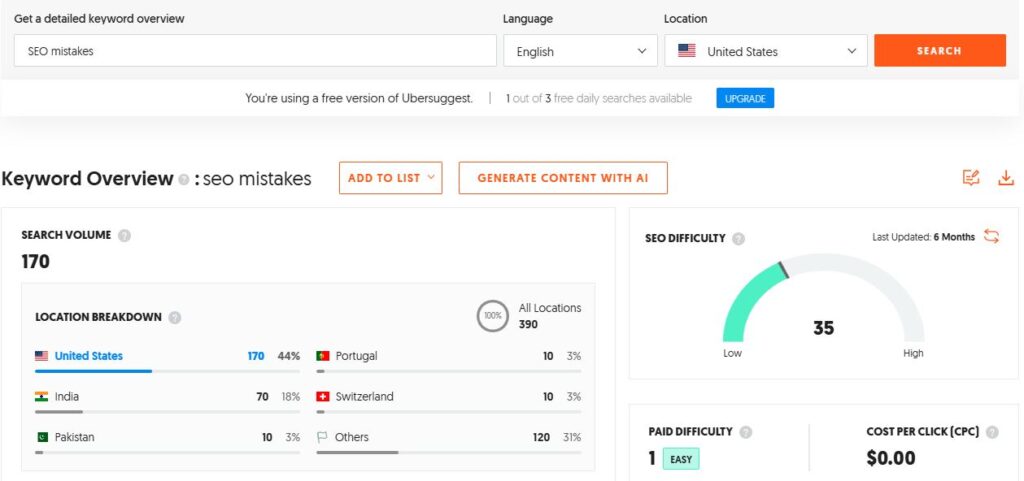
3. Not Targeting Relevant Keywords
The Problem:
Targeting irrelevant keywords or those that have high search volume but low conversion rates can waste your efforts. It’s not about getting traffic, but about getting the right kind of traffic that leads to conversions.
Solution:
Ensure your keywords are not only relevant to your business but also have high search intent. Look for keywords that align with your target audience’s needs and interests. Tools like Google Trends can also help you monitor keyword performance and adjust your strategy.
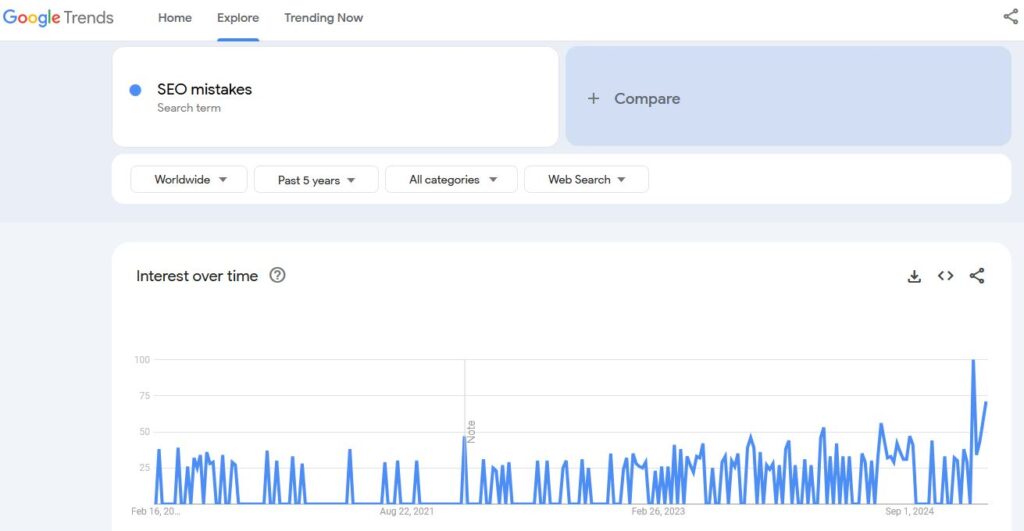
4. Keyword Stuffing
The Problem:
Keyword stuffing occurs when you overload your content with keywords in an unnatural way to manipulate search engine rankings. This can lead to penalties and poor user experience.
Solution:
Maintain a natural flow in your content. Keywords should appear in a meaningful, organic way, especially in important areas like headlines, meta descriptions, and the first 100 words. Use synonyms and variations of your target keywords to avoid redundancy while still optimizing the page.
5. Keyword Cannibalization
The Problem:
Keyword cannibalization happens when multiple pages on your site target the same keyword, causing confusion for search engines. Instead of ranking one page higher, you could end up competing against yourself.
Solution:
Audit your content to identify cannibalized keywords and merge or optimize pages targeting the same terms. Implement 301 redirects for pages that no longer need to target the same keywords, and ensure each page has a unique focus keyword.
6. Poor E-E-A-T Signals
The Problem:
Google uses E-E-A-T (Experience, Expertise, Authoritativeness, and Trustworthiness) as one of the important ranking factors. If your content lacks these signals, it will be harder to rank highly.
Solution:
Ensure your website and content demonstrate expertise and authoritativeness in your industry. This can be done by featuring content from credible authors, acquiring high-quality backlinks, and displaying trust signals like customer reviews and secure websites (HTTPS).
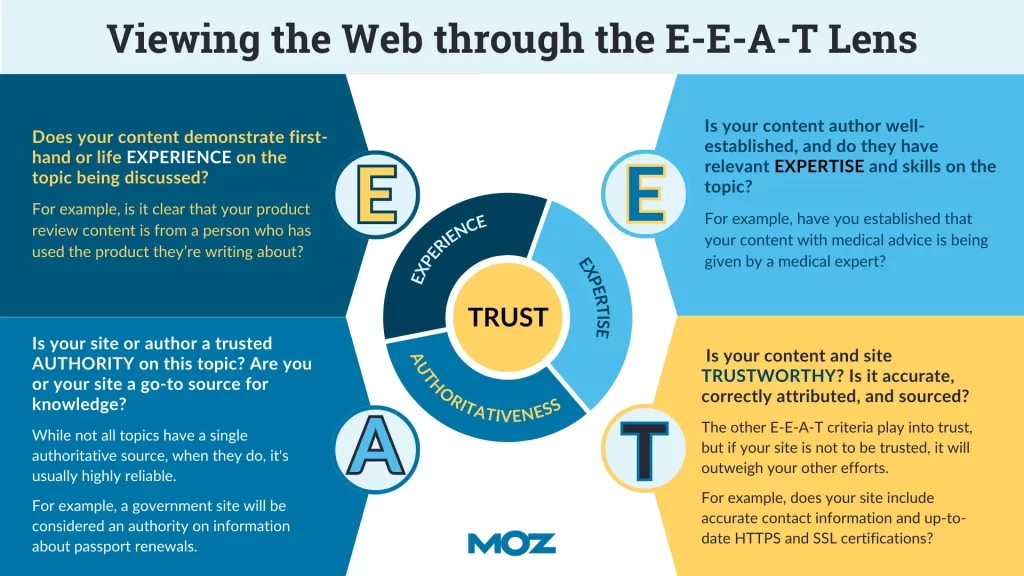
7. AI Content Issue
The Problem:
While AI-generated content can be useful, relying too heavily on it may lead to poor-quality content that lacks the human touch, personalization, and insight that audiences and search engines value.
Solution:
While AI tools like ChatGPT can help generate content ideas or assist with drafts, always refine and personalize the content. Ensure it addresses user needs, provides accurate information, and maintains a unique voice that aligns with your brand.
8. Duplicate Website Content
The Problem:
Duplicate content confuses search engines, as they can’t determine which version of the content to rank. This can lead to penalties and a drop in rankings.
Solution:
Use canonical tags to indicate the preferred version of a page, and remove or rewrite duplicate content. Regularly audit your site for duplicate pages and ensure each piece of content adds value and is unique.
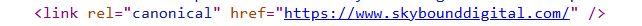
9. Lack of Quality Content on the Site
The Problem:
Content is a critical ranking factor. Thin, irrelevant, or poorly written content won’t engage users, which can lead to high bounce rates and low rankings.
Solution:
Invest in high-quality content that is well-researched, valuable, and comprehensive. Aim to answer questions your target audience is asking and provide in-depth coverage on topics relevant to your business.
10. Not Updating or Deleting Poor Quality Content
The Problem:
Over time, some of your content may become outdated or irrelevant. Keeping such content live can hurt your SEO, as search engines prioritize fresh, relevant material.
Solution:
Regularly audit your website’s content. Update outdated articles with new information, or remove content that is no longer relevant. Repurpose older content into more useful formats like infographics or videos to keep it fresh.
11. Poor Site Speed Optimization
The Problem:
A sluggish website can frustrate users and cause them to leave your site quickly, resulting in increased bounce rates. Google has explicitly stated that page load time is a ranking factor, particularly for mobile-friendly sites, making speed optimization essential for SEO success.
Solution:
To boost your website’s speed, use tools like Google PageSpeed Insights and GTmetrix to identify performance issues. Both tools provide valuable insights into your website’s load time and offer suggestions for improvement. You can enhance load times by optimizing images, enabling browser caching, and minimizing the size of CSS and JavaScript files. Additionally, consider upgrading to a faster hosting service or implementing Content Delivery Networks (CDNs) to ensure quicker access for users worldwide.
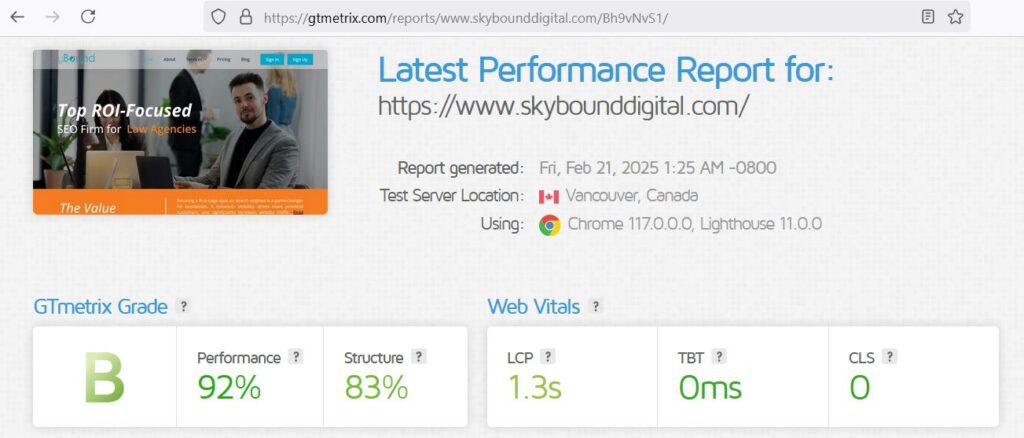
12. Lack of Mobile-Friendliness
The Problem:
With mobile searches overtaking desktop searches, not having a mobile-friendly website is a significant SEO oversight. Google uses mobile-first indexing, meaning it primarily uses the mobile version of your site to rank content.
Solution:
Ensure that your site has a responsive design that adapts to various screen sizes. You can test mobile-friendliness using Google’s Mobile-Friendly Test tool. Prioritize mobile optimization by ensuring touch-friendly buttons and easy navigation.
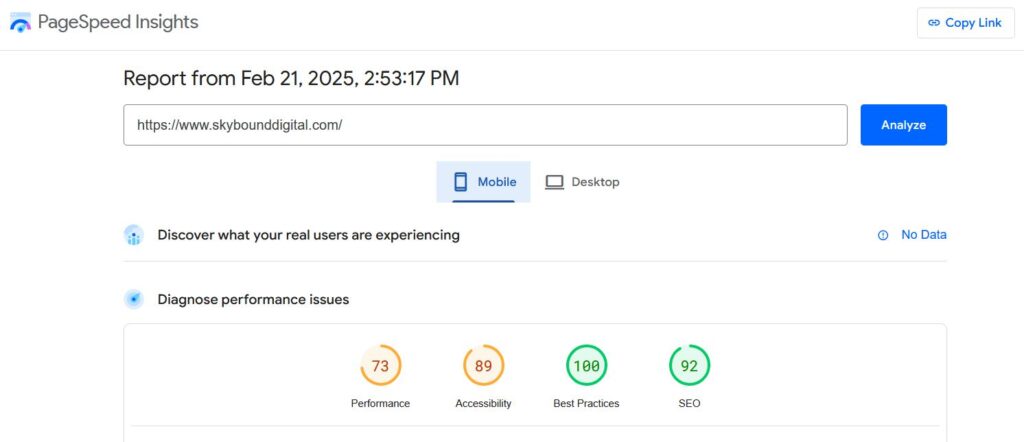
13. Bad Internal Linking Practices
The Problem:
Internal linking is crucial for SEO as it support search engines crawl your site more effectively. Poorly structured internal linking can hinder this process and reduce the SEO value of your pages.
Solution:
Establish a organized internal linking structure, ensuring that key pages are easily accessible. Use relevant anchor text and create a link hierarchy that prioritizes important pages, making it easier for both users and search engines to navigate.
14. Neglecting External Link Optimization
The Problem:
External links or backlinks are important for SEO, as they signal trust and authority. Failing to optimize or acquire quality backlinks from reputable sites can significantly hinder your SEO efforts.
Solution:
Focus on acquiring high-quality backlinks from authoritative websites. Engage in guest blogging, outreach, and content marketing to naturally earn links. Avoid black-hat practices like link buying or spamming.
15. Local SEO Neglect
The Problem:
If you’re a local business, neglecting local SEO can severely hurt your online visibility. Google’s Local Pack is essential for driving foot traffic, and not optimizing for local searches means missing out on relevant leads.
Solution:
Claim and optimize your Google My Business listing, ensuring that it includes accurate contact details, business hours, and location. Use local keywords and build citations in local directories. Encourage customers to leave reviews to improve trustworthiness.
16. Lack of Website Multimedia & Forgetting About Image Optimization
The Problem:
Websites without multimedia content such as videos, images, and infographics miss out on important engagement opportunities. Large, unoptimized images can also slow down your site, negatively impacting both SEO and user experience.
Solution:
Incorporate relevant images, videos, and infographics to make your content more engaging. Ensure that your images are compressed to reduce load times and use descriptive alt text for each image to improve accessibility and SEO.
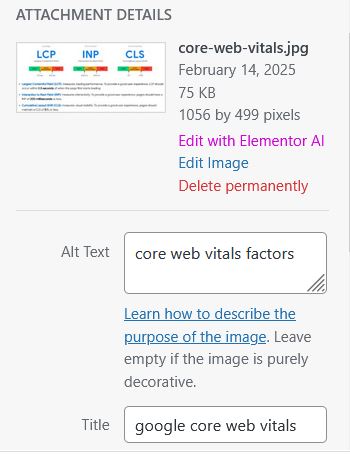
17. Skipping Meta Tags
The Problem:
Meta tags, including meta titles and meta descriptions, play a significant role in SEO by providing search engines with page context. Neglecting or leaving them blank can harm your rankings and CTR (Click-Through Rate).
Solution:
Always include a descriptive and keyword-rich meta title and meta description for each page. Ensure they are engaging and contain your focus keywords, ideally within the first 55 characters for titles and 155 characters for descriptions.
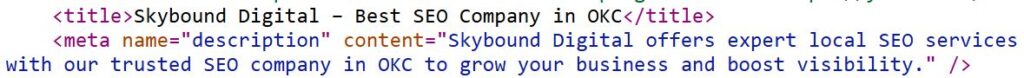
18. Avoiding Importance of Social Signals for SEO
The Problem:
Though social signals (likes, shares, comments) are not direct ranking factors, they influence SEO indirectly. Low social engagement can limit your content’s exposure and backlinks.
Solution:
Actively promote your content on social platforms and encourage users to share. Integrate social sharing buttons on your website to make sharing easier, and engage with your audience through comments and interactions to increase social signals.
19. Not Utilizing Analytics Tools to Measure SEO Performance
The Problem:
Without using tools like Google Analytics or Google Search Console, it’s impossible to measure the effectiveness of your SEO efforts. Failing to track performance can prevent you from identifying areas for improvement.
Solution:
Set up and monitor Google Analytics and Google Search Console regularly. Use these tools to track organic traffic, monitor rankings, and assess the health of your website. Make data-driven decisions to optimize your SEO strategy continuously.
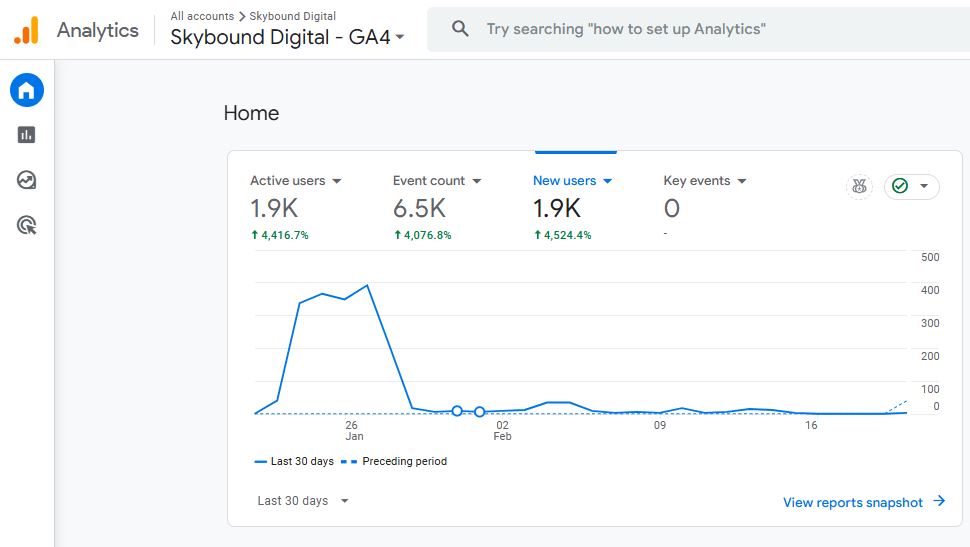
20. Focusing on Link Building Quantity Over Quality
The Problem:
While backlinks are crucial for SEO, focusing solely on link quantity can lead to poor-quality backlinks from spammy sources, which can hurt your website’s authority.
Solution:
Instead of focusing on the number of links, prioritize quality over quantity. Aim for links from authoritative and relevant websites in your industry. Use content marketing, outreach, and guest posting to earn high-quality backlinks.
21. Ignoring HTTP Status and Server Issues
The Problem:
If your website frequently encounters server errors or 404 errors, it can negatively impact the crawling and indexing process, which harms SEO.
Solution:
Regularly check your website for server issues and errors using tools like Screaming Frog or Google Search Console. Ensure that your website returns proper HTTP status codes, such as 200 OK for working pages and 301 redirects for moved content.
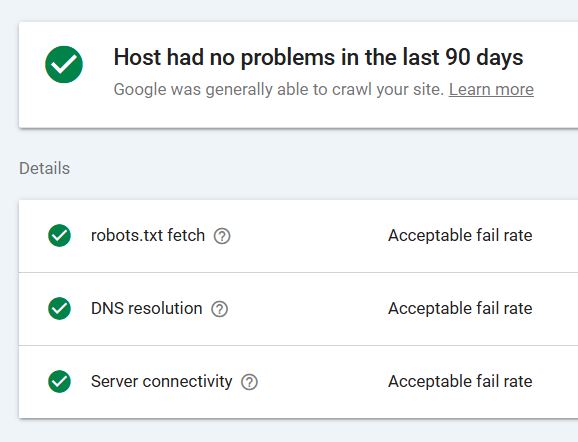
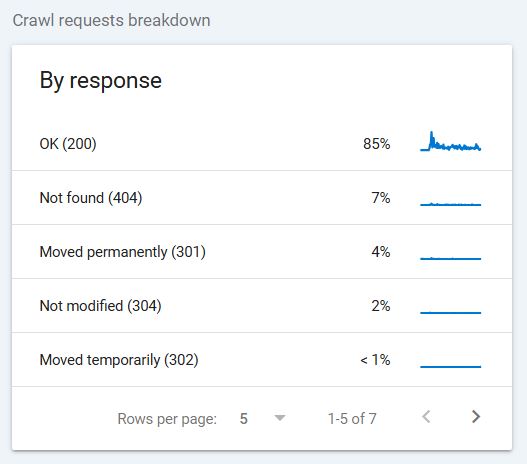
22. Not Using 301 Redirects
The Problem:
When you change the URL structure of a page or delete it, failing to implement 301 redirects can cause traffic loss and harm SEO.
Solution:
Whenever you change the URL of a page or remove it, ensure you set up a 301 redirect to the new or most relevant page. This helps preserve link equity and ensures that users aren’t directed to a 404 error page.
23. Not Using Canonical Tags
The Problem:
When identical or similar content appears on multiple URLs, search engines can’t determine the original page, leading to duplicate content issues.
Solution:
Use rel=canonical tags to point search engines to the preferred version of a page. This helps consolidate ranking signals and prevents Google from penalizing your site for duplicate content.
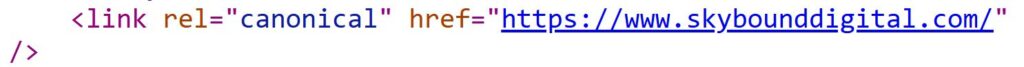
24. Missing Hreflang Tags
The Problem:
For international businesses, missing hreflang tags can result in search engines showing the wrong language or regional version of a page.
Solution:
If your site targets multiple regions or languages, use hreflang tags to indicate the correct version of the page for each audience. This prevents duplicate content issues and ensures users see the relevant page for their location and language.
25. Not Optimizing URLs
The Problem:
Long, unoptimized URLs can harm both user experience and SEO. Complicated URLs with unnecessary parameters confuse both users and search engines.
Solution:
Create clean, readable URLs that include focus keywords and avoid unnecessary characters. Use hyphens to separate words, and keep the URL structure simple and easy to remember.
26. Not Fixing Broken Links
The Problem:
Broken links create a poor user experience and signal to search engines that your site is not maintained. A site full of broken links is more likely to have lower rankings.
Solution:
Use tools like Screaming Frog or Ahrefs to find and fix broken links. Redirect broken links to relevant pages or remove them entirely if they are no longer useful. Regularly audit your website to catch new broken links.
27. Missing Robots.txt File
The Problem:
A missing or misconfigured robots.txt file can prevent search engines from crawling important pages or let them crawl irrelevant pages, which can hurt your rankings.
Solution:
Ensure that your website has a correctly configured robots.txt file that controls crawler access to your website. Block search engines from crawling low-value pages, such as admin sections, while allowing crawlers to access your most valuable content.
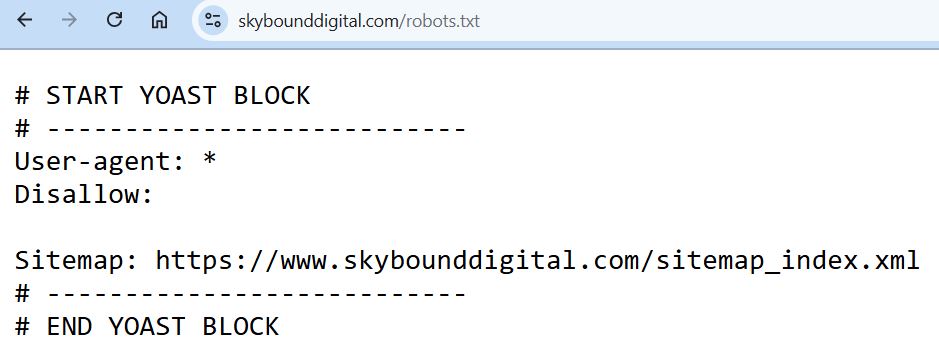
28. Missing XML and HTML Sitemap on the Website
The Problem:
Without an XML sitemap, search engines may have difficulty finding and indexing all the pages on your website. Similarly, HTML sitemaps help users navigate your site.
Solution:
Create and submit an XML sitemap to Google Search Console. It should be up to date and include all relevant pages. Implement an HTML sitemap for users to easily find content and improve the site’s usability.
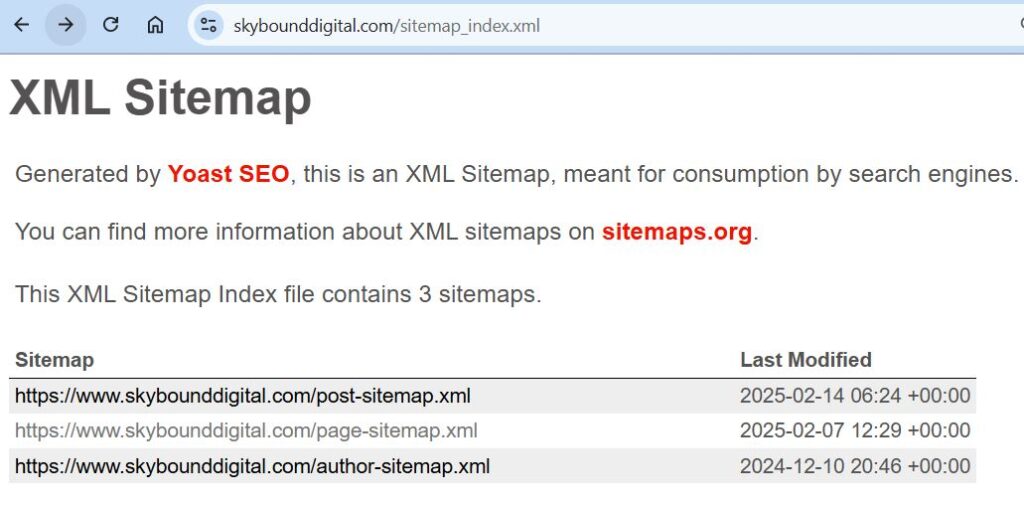
29. Zero Brand Building
The Problem:
Brand authority plays a crucial role in SEO. Websites without brand recognition or trust signals often struggle to rank against established competitors.
Solution:
Invest in building your brand by engaging with your audience through social media, guest blogging, and online PR. Focus on creating valuable content that positions you as an industry leader and builds trust with your audience.
30. Wrong Anchor Text or Overuse of Anchor Links
The Problem:
Improper or excessive use of anchor text can lead to keyword cannibalization and make your site appear spammy to search engines.
Solution:
Use descriptive, varied anchor text that provides clear context for the linked content. Avoid keyword stuffing in anchor text and keep the use of internal and external links natural. Balance anchor text diversity to make your linking strategy more organic and user-friendly.
31. Not Optimizing Category and Tag Archive Pages
The Problem:
Category and tag archive pages are important for organizing content, but if not optimized, they can suffer from duplicate content issues or fail to rank.
Solution:
Optimize category and tag archive pages by adding relevant descriptions and ensuring they contain useful content for users. Don’t rely solely on default tags; make them informative and valuable to your SEO strategy.
32. Not Optimizing for Voice Search
The Problem:
Voice search is growing rapidly, and ignoring this trend can limit your site’s visibility. Users often phrase voice searches differently than typed queries, typically with longer, more conversational keywords. If your content isn’t optimized for these voice search queries, it could miss out on valuable traffic.
Solution:
To optimize for voice search, focus on long-tail keywords and natural language that mirrors how people speak. Ensure that your content answers questions directly and concisely. Use structured data (schema markup) to help search engines understand your content’s context better and enhance your chances of appearing in voice search results. Aim for featured snippets, as they are often read out loud by voice assistants.
33. Ignoring Algorithm Updates
The Problem:
Google constantly updates its search algorithms, and ignoring these changes can result in drops in rankings or penalties. Failing to stay updated on the latest algorithm updates, like Core Web Vitals or Page Experience changes, can lead to missed opportunities or even penalties for your site.
Solution:
Regularly follow reliable SEO sources (e.g., Google Webmasters Blog, Search Engine Journal, or Moz) to stay informed about algorithm updates. Be proactive in adjusting your SEO strategy in response to these updates. For instance, improving user experience, mobile-friendliness, and core web vitals can help ensure your site aligns with Google’s evolving ranking factors.
34. Not Including a Blog on Your Website
The Problem:
Many websites neglect to include a blog or content marketing strategy. A blog allows you to consistently add fresh content to your site, target additional keywords, and engage your audience. Without it, you’re missing out on valuable SEO opportunities.
Solution:
Start a blog focused on your industry or niche, and post regularly. Each blog post provides an opportunity to rank for more long-tail keywords, increase internal linking, and keep your audience engaged. The content should be informative, relevant, and aligned with your audience’s needs. Consistent blogging also helps build brand authority and generates shareable content for backlinks.
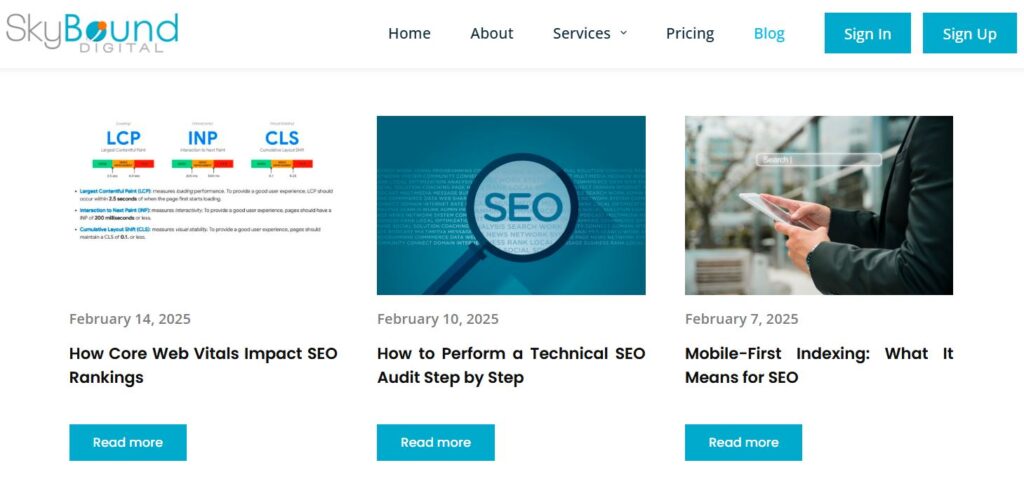
35. Ignoring User Experience (UX) for SEO
The Problem:
User experience (UX) plays a significant role in SEO, as search engines like Google consider how users interact with your website. If your site has poor navigation, cluttered design, or is hard to use, it will likely result in higher bounce rates and lower engagement, ultimately harming your rankings.
Solution:
Focus on providing an excellent user experience by designing your website with clear navigation, fast loading times, and mobile responsiveness. Prioritize accessibility by ensuring easy-to-read text, intuitive layouts, and clear calls to action. Use tools like Google Analytics to monitor bounce rates and identify UX improvements.
How Skybound Digital can help you?
In 2025, SEO remains a crucial part of any digital marketing strategy, and avoiding common SEO mistakes is key to achieving online success. By staying on top of best practices, optimizing your site for both users and search engines, and continuously refining your SEO strategy, you can ensure your site remains competitive and ranks higher in search results.
If you’re looking for expert guidance to boost your website’s SEO and avoid costly mistakes, Skybound Digital is here to help. Get in touch today to optimize your website for success in 2025!
