With more users browsing the web on smartphones and tablets, search engines now prioritize mobile-friendly content. Mobile-first indexing means that Google’s algorithms primarily use a website’s mobile version for ranking and indexing. Sites that are not optimized for smaller screens may see a decline in rankings and organic traffic.
In the past, Google relied on desktop versions to assess content relevance. However, as mobile browsing surpassed desktop usage, this method became outdated. By shifting to mobile-first indexing, Google ensures that search results align with how most people access the web today.
For website owners, this change emphasizes the need for a mobile-friendly structure. A slow or unresponsive site on mobile can lead to lower rankings and fewer visitors. Understanding these changes helps businesses maintain strong search visibility.
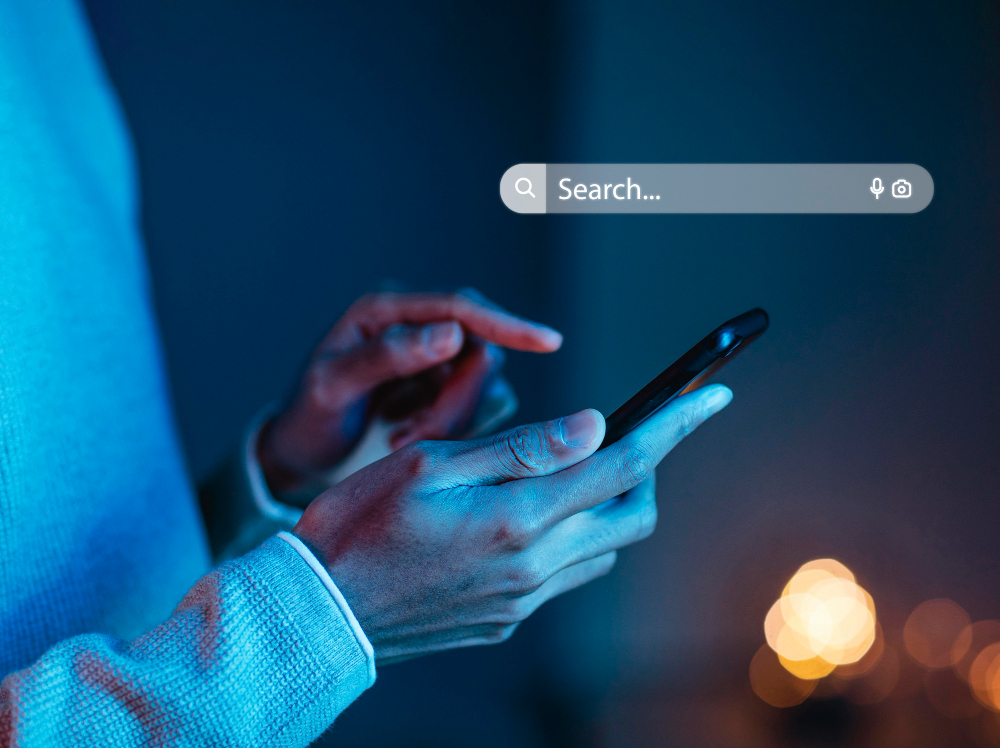
Why Mobile-First Indexing Matters
Google Favors Mobile-Friendly Sites
Since most searches now happen on mobile devices, Google ranks sites with mobile-optimized content higher. If a website doesn’t perform well on mobile, it may struggle to rank in search results.
Better User Experience Increases Engagement
A smooth mobile experience encourages visitors to stay longer and interact with the site. Features like fast loading times, easy navigation, and clear text help keep users engaged.
Page Speed Impacts Search Visibility
Loading time is an important ranking factor. Websites that load slowly on mobile devices risk losing visitors and dropping in rankings.
Responsive Design Supports Higher Rankings
A flexible layout that adjusts to different screen sizes improves usability. Google recommends responsive web design as a best practice for mobile compatibility.
Best Practices for Mobile Optimization
Use a Responsive Website Design
Ensure that content adjusts automatically to different screen sizes. A mobile-friendly structure improves usability and makes navigation seamless.
Improve Loading Speed
To enhance performance, minimize large files, enable browser caching, and reduce unnecessary redirects. Google’s PageSpeed Insights can help identify speed issues.
Format Content for Mobile Users
Break up large blocks of text into short paragraphs and use clear headings. Avoid intrusive pop-ups that can disrupt the mobile experience.
Test for Mobile Usability
Google’s Mobile-Friendly Test can identify potential issues affecting mobile performance. Ensuring easy-to-click buttons and readable text improves accessibility.
Use Structured Data Correctly
Make sure that structured data is properly implemented on mobile pages. This helps search engines better understand the content and display it effectively in search results.
Checking Mobile-First Indexing Status
Google Search Console provides insights on whether a website follows mobile-first indexing. To check:
- Log in to Google Search Console
- Go to Settings
- Review the Indexing Crawler status
If a site is mobile-first indexed, it’s essential to maintain optimization efforts for continued strong performance.
Preparing for Mobile-First Indexing
With Google prioritizing mobile-friendly sites, adapting to mobile-first indexing is essential for maintaining rankings. A site that loads quickly, displays well, and offers a smooth experience on smartphones will attract more visitors and stay competitive in search rankings.
Focusing on usability, performance, and responsive design ensures long-term success in search results. As mobile usage continues to grow, optimizing for smaller screens will remain a key factor in online visibility.
